Each change to IP Multiviewer configuration (confirmed with button) is saved by the active screen configuration. Active configuration is marked with asterisk *. Each screen configuration holds a setup for all screens and its sources and helps with the management of multiple configurations.
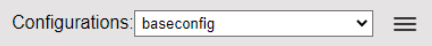
Roll down menu to see the list of configurations available on this IP Multiviewer machine. Select one to load it into configuration window.
Name presented with the asterisk * is the configuration that Multiviewer is using at the moment.
Click “hamburger” button to show the context menu and perform actions on the selected configuration.
Create new configuration: creates new, empty IP Multiviewer configuration
Save selected configuration: saves current configuration without applying it to the screens
Save selected configuration under new name: makes a copy of the currently loaded configuration
Revert selected configuration to saved version: restores current configuration to last saved state.
For example, when you add a new station, but the configuration was not saved using Save selected configuration or , it will go back to the state before the new station was added.
Delete selected configuration: removes selected configuration from the system. Keep in mind that you can’t delete active configuration.
