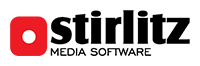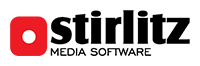Station logo can be added to station configuration for two purposes:
- logo overlay for exported WMV files
- as station identifier in SML webPlayer (only audio or non-recording video stations)
To use station logo in SML:
- Create folder station-logos in your SML Server installation folder (i.e. C:\SMLServer\station-logos)
- Save PNG file containing station logo to this folder, with station name as filename. Example: "My TV.png"
- Restart Net Access module
Things to remember:
- Logo has to be placed on transparent background
- Overall picture (canvas) size should not exceed dimensions of exported material, so it will not cover it. Typical logo size for HD material is around 200x200px.
SML webPlayer will scale down logos that are too big to fit in grid.