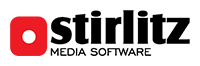
Stirlitz Media Logger - Server
SML Service configuration
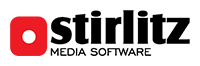
Applies to SML Server installed in Service mode (default installer option).
In default configuration SMLGuardService is configured to run on "Local System" account. If network access is required for storage or metadata access, SMLGuardService service has to be reconfigured via Services configuration to run on a dedicated user with proper network access credentials.
The same user can be used as for desktop login and management using Config and for the service. The user should have local administrator rights.
How to configure service to use different user: