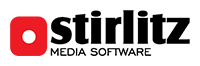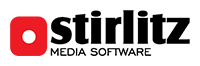General information
Default installation folder used by SML Server is c:\SMLServer
Configuration files (*.ini) and license file (license.txt) are stored in this location.
.ini files are standard configuration files. They can be edited using standard text editor.
Always backup all configuration files BEFORE using external editor!
Configuration files
- audio.ini - audio stations configuration
- video.ini - video stations configuration
- meta.ini - metadata configuration
- alarms.ini - alarms configuration
- users.ini - client access - users, groups and access policies
- onAirImport.ini - metadata import filters
- startup.ini - running modules configuration and restart modes - generated automatically by SML Configuration, used by Guard module
- general.ini - webPlayer server configuration and other settings
- export.ini - custom export profiles
Data folders
- c:\SMLServer\bin - executable files and libraries
- c:\SMLServer\bin\log - SML system logs
- c:\SMLServer\metadata - metadata database (MS SQL Compact files)
- c:\SMLServer\metadata\backups - metadata database backups (MS SQL Compact files)
All SML configuration, system and metadata files (excluding audio/video files - as configured) are stored in c:\SMLServer folder.
This folder should be backed-up and can be restored from backup and used without any other installation procedures.
Reminder:
Audio/video recording files (as configured in station settings) should be stored in separate folders on another drive