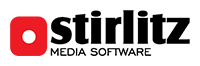
Stirlitz Media Logger - Server
Configuration backup & restore
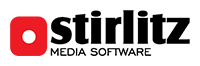
In order to backup SML Server configuration and executables, files listed below should be copied:
To restore previous configuration simply copy & overwrite files in SMLServer installation folder (C:\SMLServer) with files from backup. You have to close running SML applications and stop SML Guard service (if used) before.
If this is new installation (like new machine for existing logger), once backup is restored, you should run SML Server for same version and install it “over” restored data. Next start SML Configuration and check: